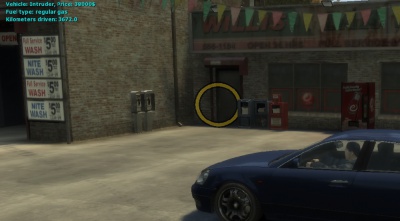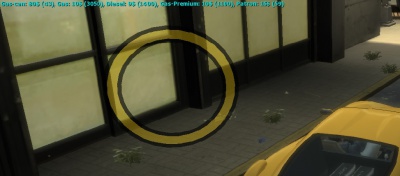IV:MP Vehicles
Jump to navigation
Jump to search
(Click on the pictures to zoom in)
(Before)
(After, added a rear air intake)
(Before)
(After)
(Click on the picture to zoom in)
The printable version is no longer supported and may have rendering errors. Please update your browser bookmarks and please use the default browser print function instead.
Novice
All vehicle owners must possess:
It's only allowed to use one vehicle at time, owning a house or a garage is recommended before buying a vehicle
Vehicles will spawn where the owner left it, /savecar is only for color and tunes.
Buy a vehicle
- Go to a vehicle dealership (in this example I'm at Willis Wash And Lube)
- Enter a vehicle you like and type /purchaseinfo for details
- Then if you are still interested in buying this vehicle type /buyvehicle (please notice the difference in mileage)
- Congratulations for buying your first vehicle
Buying a vehicle that isn't on the showroom
- Tired of waiting for a dealership owner to show up?
- Go to a vehicle dealership and stand near its yellow marker
- Type /importvehicle to see what vehicles you can buy from there
- 4: (Benson, 85k) 5: (Biff, 92k) 8: (Boxville, 55k) 10: (Burrito, 36k)
- The list continues
- Type /importvehicle [model id]
- For example /importvehicle 5, will import a Biff for 92k
- The imported vehicle will be automatically added to your /invent
- Notes:
- Importing the vehicle yourself will probably be more expensive
- You can only use this command if the vehicle you wanna buy isn't on showroom
Transfer a vehicle
You can transfer your vehicle using the /transfervehicle command.
Painting a vehicle
- Go to a vehicle dealership
- Use /carcolor [color id] (color ids can be found at the picture below)
- Then don't forget to use /savecar, or the new color won't save
Fixing a vehicle
- Go to a vehicle dealership
- Use /fixvehicle and wait while the repairs are being made
- You can check the repair price on /purchaseinfo
- Go near a mechanic
- Use /fixvehicle mechanic id and wait while the repairs are being made
Add or remove vehicle components
- Go to a vehicle dealership
- Use /tune [0 - 9] (I'm using /tune 0 on this example)
- Then again, don't forget to use /savecar, or the vehicle components won't save
Vehicle livery
- Go to a vehicle dealership
- Use /livery [0 - 9] (I'm using /livery 1 on this example)
- Then again, don't forget to use /savecar, or the vehicle livery won't save
Fill up a vehicle
- Park near a fuel pump at a gas station (I'm at Cerveza Heights RON for this example)
- Use /pricelist to look at the fuel prices
- You can use /purchaseinfo to check what fuel type your vehicle uses
- Type /fillup and the server will gradually increase your fuel level
- The vehicle must not move during the process or it will stop
- The vehicle must not move during the process or it will stop
- Go near a mechanic or call him in case your vehicle run out of fuel
- Do /fillup [mechanic ID] .
- Do /fillup [mechanic ID] .
"Towing" a crashed vehicle
- Use /towvehicle [mechanic id]
- If you are the vehicle owner it will be towed to the cars impound
- Otherwise it will be towed back to the garage where /loadvehicle was used
This command costs 250$
Changes on /savecar
In the 2.0 version /savecar no longer saves the spawn position for your vehicle, that means your vehicle will spawn where YOU left it
- What happens if someone stole my vehicle?
- The spawn position is only saved when the owner exits the vehicle, therefore it will spawn where you left it
- The spawn position is only saved when the owner exits the vehicle, therefore it will spawn where you left it
- What if someone used /loadvehicle on my car?
- The vehicle will be sent back to the garage 5 minutes after the person quits the game
Locking a vehicle
- Enter the vehicle you loaded or a vehicle you own and type /carlock
- The vehicle will remain locked until /carlock is used again or the vehicle is stored
- Or type /carlock near the vehicle to remote lock it (only works on the vehicle you loaded)
- If you own a CB channel you can also allow players to use your vehicle while its locked by typing /carlock [channel Number]
- Anyone with a CB tuned in that channel will be able to drive your vehicle
Vehicles impound
Speedometer setting
Use /speedo [on / off] to toggle the speedometer
Vehicle Engine
Use /engine to turn the engine on and re-do the same to turn it off